Types of Hard Drives | SATA HDD, SSD, NVMe, Which one do I need?
There are various types of hard drives, each with its own storage capacity, price range, form factor, and interface type. In this article, we will learn about some of the most common types of hard drives, such as HDD, SSD, and the latest M.2 NVMe drives, as well as their benefits and drawbacks, and determine which type of hard drive is best for you.
We enjoy storing personal information on our computers. Whether it’s photos, documents, games, movies, or music, once it’s in the computer, it’s there to stay. This is made possible by the computer’s storage device, which we commonly refer to as a Hard Drive.
Aside from personal files, the hard drive’s primary function is to store your computer’s operating system as well as various applications. That’s correct. Operating systems such as Windows or Mac are stored on these hard drives and are loaded into system memory during boot up (RAM).




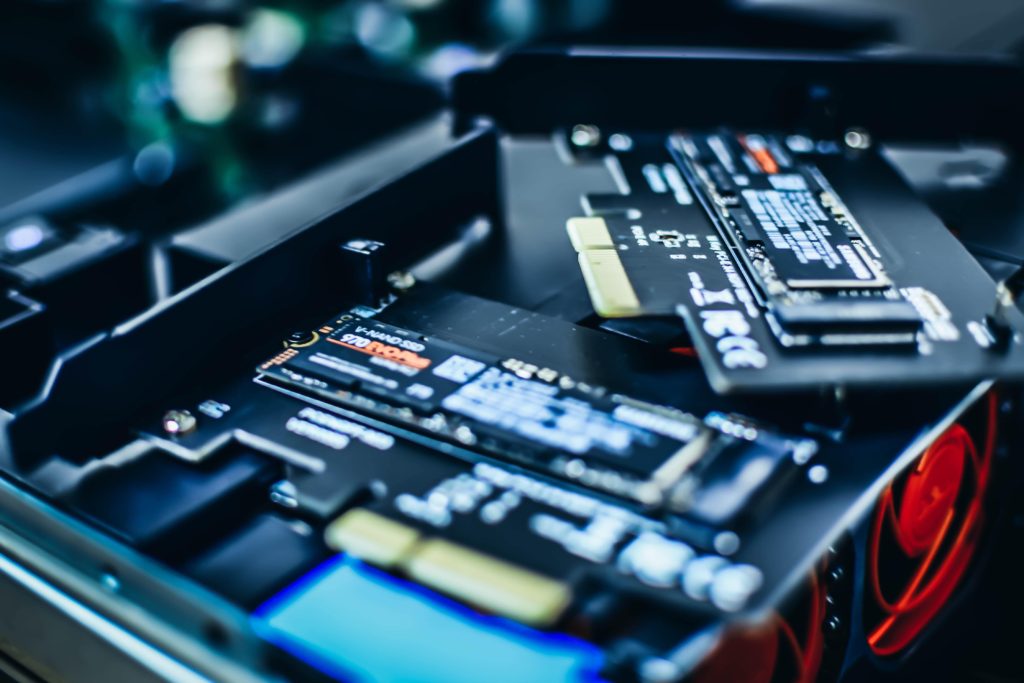 This interface was designed specifically for solid-state devices, and transfer speeds can range between 32GB/s (or 4GB/s for PCIe 3.0 x 4 link) and 64GB/s (or 8GB/s for PCIe 4.0 x 4 link).
This interface was designed specifically for solid-state devices, and transfer speeds can range between 32GB/s (or 4GB/s for PCIe 3.0 x 4 link) and 64GB/s (or 8GB/s for PCIe 4.0 x 4 link).


Recent Comments