When it comes to laptops, many people have a problem with the battery. Is it acceptable to leave the laptop plugged in and charging while at work? In this regard, most people are perplexed. But what should you do to keep the battery in good condition?
If you have the same question, continue reading. You’ll find the answer right here.

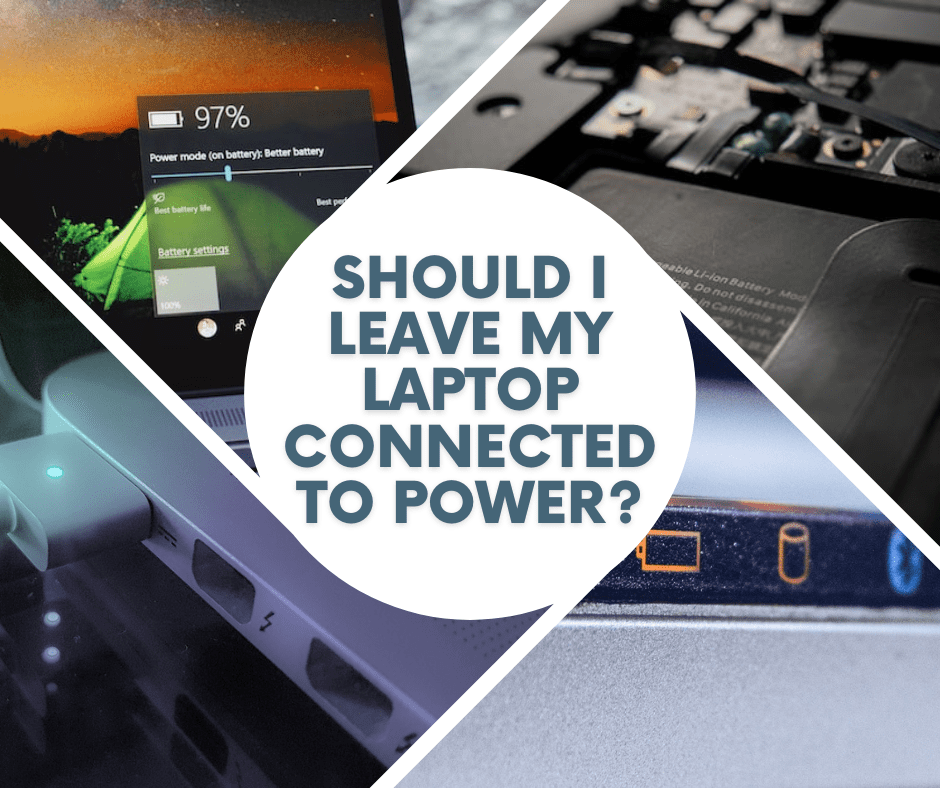





Recent Comments