Laptop overheating is a minor problem that almost all users face. When a laptop becomes overheated, it may not function properly and cause a variety of problems while in use. Overheating may be caused by the aging of the laptop, or it may be caused by the heated air not being able to flow out properly. Here are some methods for cooling down your laptop:
- Its Brilliant To Reach Out
- enquiries@reachitzm.com
- (+260) 761955732
How to Cool Your Laptop?
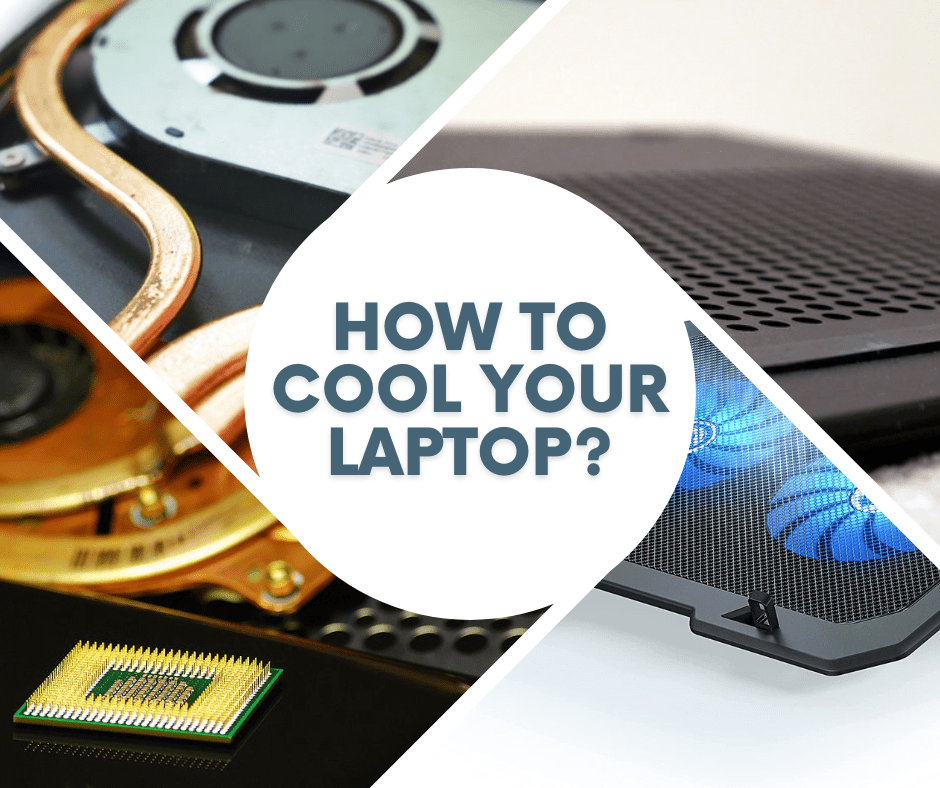
Examine the Power Settings
The first step in cooling down your laptop is to check its power settings. Examine the power settings to ensure that your laptop is only using the energy required to run the applications. This reduces the strain on the processor and thus keeps the laptop cool.
Vacuum the Vents
Cleaning the laptop is essential. We must clean the vents of our laptops on a regular basis, or else the performance of the laptop will suffer. When the vents are clogged with dust and dirt, the heat produced by the laptop, instead of venting, remains inside, warming up the entire laptop.
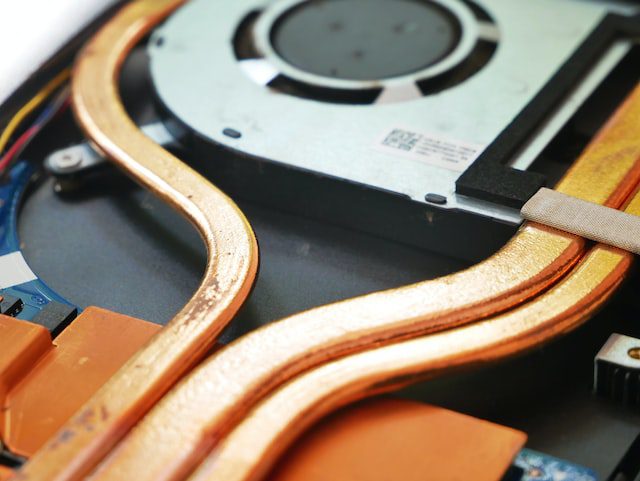 Reduce the Processor’s Load
Reduce the Processor’s Load
One of the simplest ways to cool down your overheated laptop is to reduce the load. When you open a lot of unnecessary tabs in the background, the load increases and the laptop’s performance suffers, affecting the processor. Close all tabs and pages that are not in use to reduce the load on the laptop’s processor.
You can also disable all unnecessary graphics and high-end applications, which can help to cool down your laptop.
Place it on a flat surface such as a table or desk.
One of the most common errors we make is not using the laptop on a flat surface. Many of us have a habit of placing it on our bed or in our lap. When we do not use the laptop on a flat surface, a lot of heat is generated, which eventually destroys the laptop.
A laptop generates natural heat, and when we use it on a flat surface, such as a table or desk, the air flow is smooth. This safeguards the silicon chips inside the laptop and keeps it from overheating.
Purchase a Cooler or Cooling Pad
If you use your laptop excessively or if you notice that it heats up quickly, you should consider using a laptop cooling pad. The laptop cooling pad’s main function is to circulate cool air around your laptop, which helps to reduce heat. This is extremely useful if you want your laptops to last a long time.
Avoid Using While Charging
The majority of people have the habit of using their laptop while it is charging. To reduce the temperature of the laptop, turn it off or keep it in sleep mode while charging.
When you use the laptop while it is charging, more heat is produced, making your laptop even hotter. It is always best to keep your laptop charged before using it.
Take a break and turn it off for a few hours.
Another simple way to cool down the system is to turn it off. When you shut down your laptop, it forces all programs that are running in the background to close. Before you shut down your laptop, you can save all of your unsaved work. Shutting down the laptop for a few hours will suffice to properly cool it down.
Consider the Room Temperature.
When using your laptop, ensure that the room temperature is cool and comfortable. Laptops perform best when used in an air-conditioned environment. The temperature of the room can have an impact on how well your laptop works. Avoid using the laptop in places with high temperatures.
Avoid carpeted or padded surfaces.
It is not recommended to use carpet, bedsheets, or other added sub surfaces. When using a laptop, avoid using it on a carpet or padded surface as this can interfere with the inbuilt vents, causing the laptop to overheat quickly.
Raise the laptop to a comfortable angle.
While in use, ensure that the laptop is at a very comfortable angle. When placed at a comfortable angle, it aids in proper ventilation and thus does not interfere with the laptop’s operation. You can accomplish this by using laptop tables or laptop stands, which are widely available on the market these days.
Maintain a Clean Workspace on Your Laptop
You must maintain a clean laptop workspace. This requires you to dust your laptop on a regular basis with a cotton or microfiber cloth. Switch off the laptop and clear the keyboard and screen. Keeping dust and dirt away from the laptop is essential for keeping it cool.
Conclusion
So, those are some of the tricks for keeping your laptop cool. It is important to note that the primary cause of a laptop not working properly is when heated air is not properly released from the vents. Keep the tips above in mind so you never have to worry about your laptop getting too hot.
I am text block. Click edit button to change this text. Lorem ipsum dolor sit amet, consectetur adipiscing elit. Ut elit tellus, luctus nec ullamcorper mattis, pulvinar dapibus leo.
Author
Popular Tags
Archives
Recent Posts

How to Cool Your Laptop?
November 7, 2022


Recent Comments